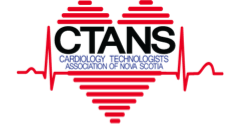*New CEU Standards 2023 and Process*Why do we need CEUs?As the national self-governing body, the CSCT admits and revokes membership in the Society and encourages all members to maintain professional standards by participating in a Continuing Education Units (CEU) system. With technology advancing so rapidly, continuing education units are intended to broaden the knowledge base of the professional technologist. The CSCT and CTANS goal is to maintain a high standard of excellence and quality within our membership. |
| What are CEU's and how many do I need?Continuing Education Units (CEU) are collected to aid members in keeping in touch with the changing technologies occurring within our field yearly. You need to collect 10 CEU's per year, following CSCT’s National CEU Standards, for your registration license to remain In-Good Standing with CTANS and CSCT. |
Looking for CEUs?Most CEU opportunities are found in the workplace or online. Check out our Education tab or our Events tab for online educational opportunities. Follow us on our Social Media accounts to stay up to date on events. Reach out to the CTANS CEU Coordinator if having trouble or need assistance. |  |
How do I submit CEUs?
First, you must download the CSCT CEU Form found on our membership form tab or by clicking here. This CEU form will be used for claiming your CEUs along with your supporting documents.
Supporting documents include certificates of attendance, written summaries, proof of examinations, proof of precepting/teaching and more. The CSCT has provided a Supporting Document Form that is to be used in situations where verification/proof is not given i.e. Precepting/teaching. This document can be found on the CSCT website or by clicking here.
Steps to submit CEUs:
- Fill out the CEU Form by following the CSCT National CEU Standards for guidance on CEU credits.
- Fill out the CSCT Supporting document form and/or Save any supporting documents needed for your submissions.
- Log in to your profile on www.ctans.ca or by signing into the Wild Apricot App for members on your smartphone
- Once signed in on the website, click your name in the top right corner
- Click the ‘Edit Profile’ button to upload your CEU files.
- Use the ‘CEU form’ button to add your CEU Form you have saved to claim your submissions
- Use the ‘Supporting documents’ button to add all the necessary supporting documents that go with each of your submissions.
- Click ‘Save’ to finish.
*IMPORTANT*
PLEASE DO NOT REMOVE ANY OF YOUR UPLOADED DOCUMENTS. FILES WILL BE REMOVED ONCE REVIEWED BY CSCT AND CTANS EXECUTIVE MEMBERS. CEUS will now be approved by the CSCT CEU Committee. Yearly auditing will occur on a random percentage of the membership. For questions, concerns, appeals and more, email ceucommittee@csct.ca.
Affiliated linksCopyright © Cardiology Technologists Association of Nova Scotia (CTANS) |